How to set a voicemail box in India. For Airtel, BSNL or others.
How to set a voicemail box in India. For Airtel, BSNL or others.
Have you noticed that in Hollywood movies, if you missed a call or a message on your phone, it goes straight to voice mail? And later, the recipient of the calls can just make his/her phone read the missed messages or calls out loud. Did you know that you can do that with you phones in India too? I grew up hoping someday we’d get that technology someday, not knowing that it had already been implemented. The only problem is that telecom operators like Airtel, DOCOMO, BSNL, etc. don’t spread awareness among their customers about this feature. They did when it all started out back in the day but nobody bothered, so eventually the hype died down and nowadays people don’t even know it exists. We’ve like to teach you how to use the voicemail on your phone so that you can get the good old voice mail calls and messages narrated to you when you miss them.
How to set a voicemail box in India. For Airtel, BSNL or others.
How to set a voicemail box in India for Airtel
Simple code
Open your phone dialer, and dial this simple code. It will display a message asking you to confirm the activation of your voicemail or deactivation and will ask you to type 1 as confirmation. Do that, and you’re good to go.
- Dial *321*671# for Activation
- Dial *321*673# for Deactivation
How to set a voicemail box in India. For Airtel, BSNL or others.
Alternately:
You can send a message to the following number to activate or deactivate your voice mail. It is free, so no worries there.
- Send START VMS to 54321 for activation
- Send STOP VMS to 54321 for de-activation
Note: You will receive an SMS which will tell you what number to call in order to customize your voice mail.

How to set a voicemail box in India. For Airtel, BSNL or others.
You might also be interested in How to unblock (Or) Hack school wifi using android, iOS or PC.
How to set a voicemail box in India. For Airtel, BSNL or others.
How to set a voicemail box in India for BSNL
- Send an SMS ACT VMS to 53733 or 123
- You’ll get an SMS about the confirmation of activation of your voice mail service.
- After confirmation, dial 17000 to configure and customize your voicemail box.
- Next, go to call divert and Set-If Busy divert to +9117000, If-not-answered divert to +9117000 and if-out-of-reach divert to +9117000
How to set a voicemail box in India. For Airtel, BSNL or others.
Note: This method works for circles like Jaipur, Haryana, Nagpur, Jharkhand, Chennai, Bangalore, Harnataka, Andhra Pradesh (AP), Arunachal Pradesh (AR), Assam (AS), Bihar (BR), Chhattisgarh (CG), Goa (GA), Gujarat (GJ), Haryana (HR), Himachal Pradesh (HP), Jammu and Kashmir (JK), Jharkhand (JH), Karnataka (KA), Kerala (KL), Madhya Pradesh (MP), Maharashtra (MH), Manipur (MN), Meghalaya (ML), Mizoram (MZ), Nagaland (NL), Odisha(OR), Punjab (PB), Rajasthan (RJ), Sikkim (SK),Tamil Nadu (TN), Tripura (TR), Uttar Pradesh (UP), Uttarakhand (UK), West Bengal (WB), etc.

How to set a voicemail box in India. For Airtel, BSNL or others.
How to set a voicemail box in India for Vodafone
- Send an SMS ACT MCI to 199 to activate
- Send an SMS CAN MCI to 199 to deactivate
- It will take around 30 minutes for the activation/deactivation

How to set a voicemail box in India. For Airtel, BSNL or others.
How to set a voicemail box in India for DOCOMO
Send an SMS ACT VM to 121.
Then just dial +919029090290 to access you voice mail box anytime.

You might also be interested in How to root android without PC or Computer. For phones or tablets.
How to set a voicemail box in India. For Airtel, BSNL or others.
Thanks for reading through our article How to set a voicemail box in India. For Airtel, BSNL or others. If you’ve enjoyed this, you could give us a thumbs up by sharing this on your favourite social network. That would help us out a lot. Got something to say? We’ll be hanging out in the comments section below. And if there’s any query you have or any topic you want our opinion on, our experts can be found in the Contact Us section up top. Have a great day ahead. Cheers!
Find us on twitter at twitter.com/lifetipspro_com or if you’d like to tweet this article out to your peeps, just click below.
How to set a voicemail box in India. For Airtel, BSNL or others.

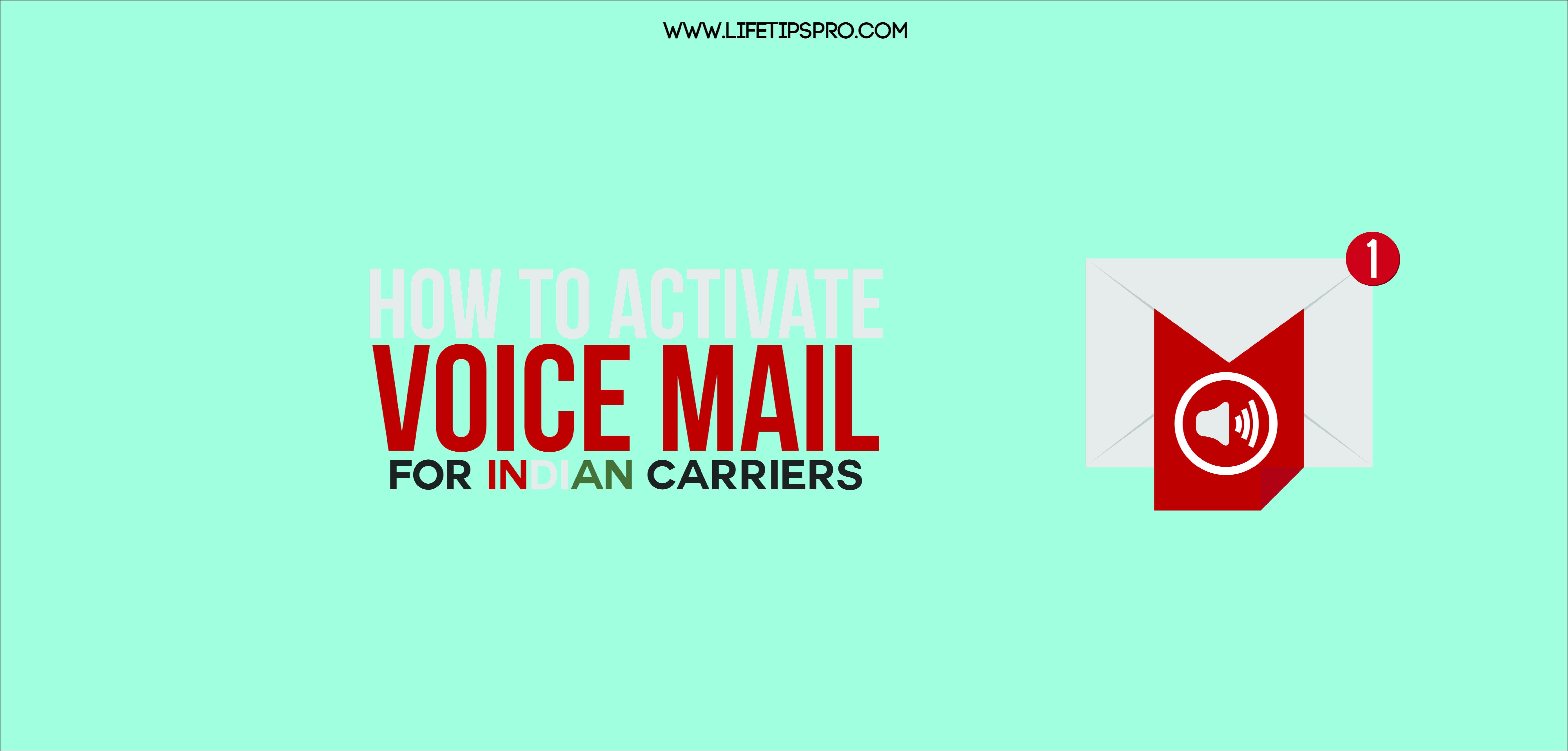
For rooting your phones and tablet i would strongly recommend to use a good rooting tool like search4roots. Because it’s safe and easy to install. And there’s no need pc to root.
First of all i am say thanks dude for this article.
my 1 question is Root time mobile are dead or not???
plzzz answer me….
Hello Rahul,
Thanks for stopping us at our blog and can you please elaborate your question a bit more such that we can guide you perfectly. We are assuming that you have asked us that whether the mobile has to be dead to receive the voice mail and the answer is not necessarily dead. Even if it’s dead also we can send voice mails to them.
Regards.
First of all i am say thanks dude for this article. It Great Article i like to Read this Stuff on how to set a voicemail box in India for airtel and bsnl .
Thanks for your kind words and we are glad that you liked our article. Have a great day ahead.