How to bypass survey online 2019? Remove surveys
How to bypass survey online
Have you ever been in a situation where you’re in desperate need to download something and after scouring the internet, you end up finding just one site that has it and just when you’re about to download it, the website slams a survey at your face? Ninety-Nine percent of the time, even after you fill out the survey, it shows you an error message saying something went wrong or maybe the survey is not available in your country. We’ve all been there. Don’t you feel like there is something you could do about it? Well, there is. A lot of internet users like you and me come across this survey issue every day. So, some of them decided they’ve had enough and while some built Softwares to bypass the surveys, others came up with simpler solutions like browser plugins or add-ons. In order to deal with this problem, let’s get to the very root of it first.
How to bypass survey online 2016? Remove surveys.
What are online surveys and why do they even exist?
Online surveys are built into websites or webpages and pop up whenever you open the webpage associated with them. You get a brief peek at the webpage and suddenly an online survey is shoved at your face. Your only choice to view the content on the page would be to fill out the survey. They usually appear on websites that offer free downloads or in educational or commercial websites and sometimes even YouTube. Lately, this survey hypetrain has even boarded social networks in the form of polls.
So, why do they exist? Well, surveys first started out on commercial and educational sites as a way for the site owners to get a clear feedback from you about your experience or as a way to research on certain issues. For example, online surveys are conducted every year in some research sites to figure out how many people in the world are diseas-free or over-weight, etc.
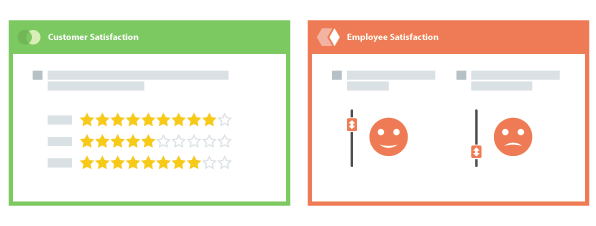
Sounds good, but where did it all go wrong? When bloggers and internet marketers noticed that surveys were being filled out by a lot of people and that they didn’t mind at all, they figured out ways to turn surveys to their own benefit. People who would visit their sites would be met with a survey pop-up asking for their email id or some similar credential in the end. More often than not, you’re supposed to refrain from filling out these surveys because while some of them are a totally harmless way from bloggers to get more traffic to their sites, hackers often take advantage of user credentials to hack into their accounts and use them for illegal activities. How to bypass survey online 2016? Remove surveys.
How to bypass survey online 2016? Remove surveys.
How to bypass survey online?
Method 1 Browser extensions
Softwares can be cumbersome sometimes. You have to install them, and some softwares come with extra baggage. Like, they tell you to make msn your homepage. Why would I wanna do that? Anyway, the point is, why use a software when you can use extensions and plug-ins right on your web browser, that can blow surveys out of our way? Now the two most commonly used web browsers are Google Chrome and Mozilla Firefox. I kinda wanna say safari too, but I doesn’t have any cool plugins because Apple is very strict about stuff like that. So, if you want to shut online surverys down, you better get Google Chrome (click here) or Mozilla Firefox(click here). How to bypass survey online 2016? Remove surveys.

How to bypass survey online 2016? Remove surveys.
You may also like This video is not available in your country fix for PC/Phones.
How to bypass survey online 2016? Remove surveys.
Extensions for Google Chrome How to bypass survey online 2016? Remove surveys.
1. Bypass Surveys Extension How to bypass survey online 2016? Remove surveys.
This is a fairly simple survey bypass extension for Google Chrome and works for all surveys that you can encounter on a website. It’s only 22kb to download and install into Chrome so, that’s something cool. It automatically detects and blocks surveys wherever you can find them so, your browsing experience becomes a lot more hassle-free.
How to bypass survey online 2016? Remove surveys.
2. Overlay Blocker
Overlay blocker is another fairly simple Chrome extension which works on a variety of annoying popups, not just surveys. It can automatically detect and shut down anything from annoying commercials to simple popup overlays like subscription forms. The only catch is that, every time you visit a website, you have to click on the extension and select “Remove Overlay”. A quick walkaround to this has also been provided by the makers. You are allowed to assign and use a keyboard shortcut to activate it everytime. Updates-wise, it’s pretty up-to-the-date with the latest update, at the time of writing this article, being November 25, 2015, so it’s keeping up pretty good. How to bypass survey online 2016? Remove surveys.
How to bypass survey online 2016? Remove surveys.
Extensions for Mozilla Firefox
Redirect Bypasser 2.1
This is a fairly good decent extension for Mozilla Firefox browser that works pretty well too. It’s primary job is to avoid redirects and it provides direct access to the sites you want to visit. For example, many websites have a redirect feature to redirect every visitor to a survey or an ad before accessing the website. Redirect Bypasser kicks stuff like this out of the way and takes you straight to the website. No strings attached. Completely free-to-use.
How to bypass survey online 2016? Remove surveys.
You may also like How can I make my laptop/computer run faster? 5 easy fixes at home.
How to bypass survey online 2016? Remove surveys.
Method 2 Disabling Javascript How to bypass survey online
Disabling Javascript in your web-browser is the best way to bypass online surveys but it has implications. Let’s just say that it’s like a two-edged sword. There are other useful things which run on Javascript so, as long as you’re OK with turning it back ON every time you need it, you can switch if off in the settings of your Google Chrome or Mozilla Firefox browser.
How to bypass survey online 2016? Remove surveys.
To disable JavaScript on Google Chrome,
- Go to Settings How to bypass survey online 2016? Remove surveys.
- Click on Show Advanced Settings..
- Under Privacy, click on Content Settings. How to bypass survey online 2016? Remove surveys.
- Under JavaScript, select Do not allow any site to run JavaScript.

To disable JavaScript in Mozilla Firefox,
- In the search bar, type about:config. How to bypass survey online 2016? Remove surveys.
- A warning message will show up. Click on I promise I’ll be careful.
- Now, you’ll see a list of commands and stuff. At the top, you’ll also see a dedicated search bar with the title Search right next to it. In that search bar, type javascript.enabled. The list will narrow down to just 2 items, the first one being the one with the name you’re looking for. Double-click on it. You’ll see that value it has, turns from True to False. This means that Javascript has been turned OFF. So, whenever you want to turn it back on, come back here and double-click it again to switch it back ON.
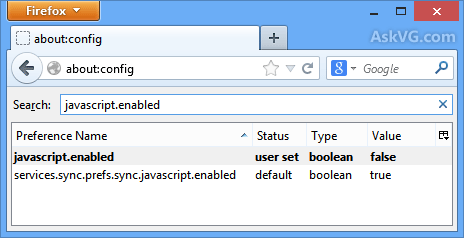
How to bypass survey online 2016? Remove surveys.
Thanks for reading through our article How to fix “computer or laptop sound not working” issue. If you’ve enjoyed this, you could give us a thumbs up by sharing this on your favourite social network. That would help us out a lot. Got something to say? We’ll be hanging out in the comments section below. And if there’s any query you have or any topic you want our opinion on, our experts can be found in the Contact Us section up top. Have a great day ahead. Cheers!
How to bypass survey online 2016? Remove surveys.

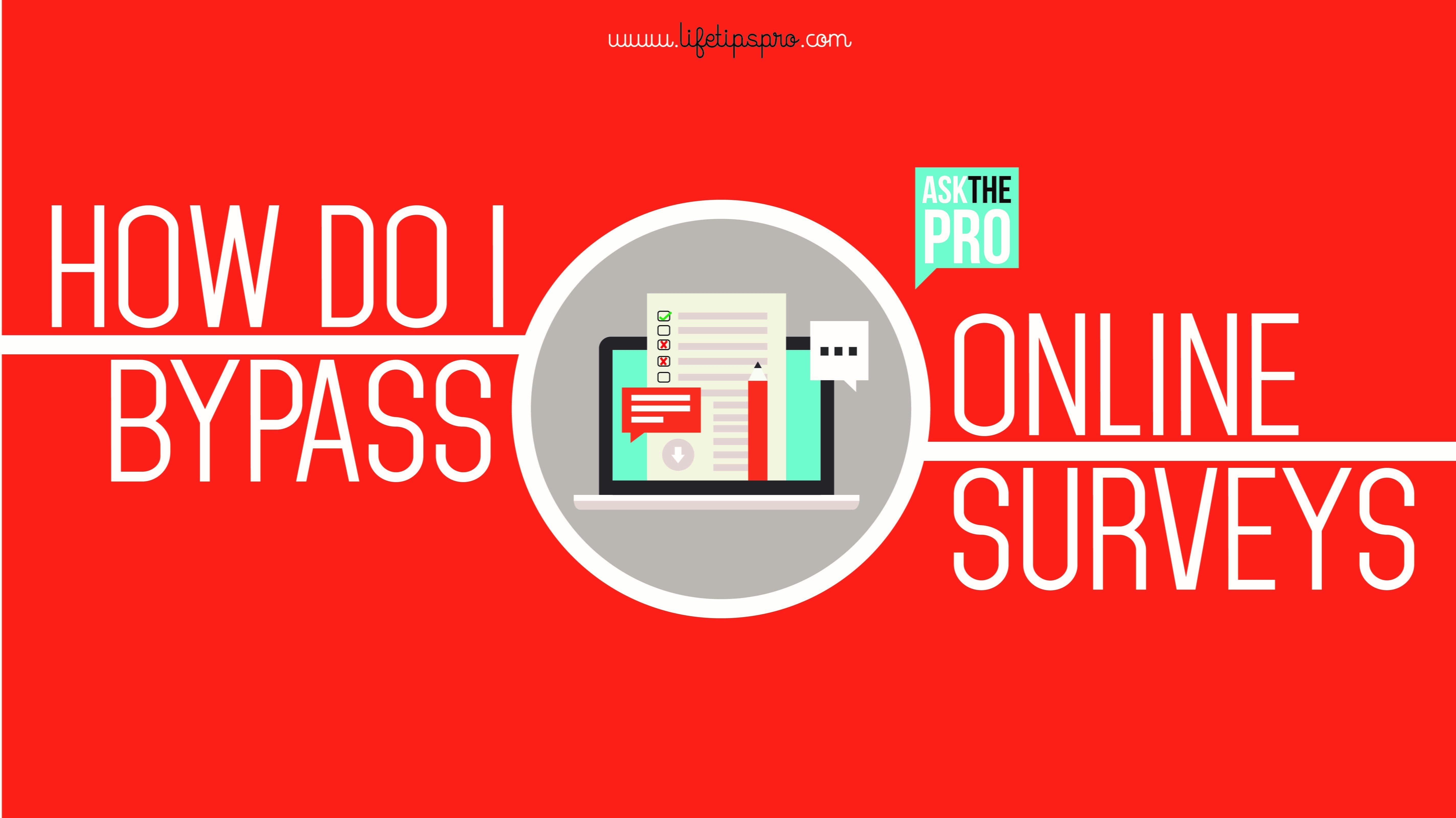
hello,
can you help me bypass these 2 links and download the files.
http://reliabledownloads.org/file/0586ta
http://surefile.org/file/0586S74
I would be very gratefull if you can help me. My email: hanzam345@gmail.com
thank you