Best Password Manager For Android,iOS- Passwork Review
Memorizing a single password is a simple task but remembering many passwords is a hectic task. Previously everyone used to put only one password for all sites but now things got changed and each site will have different rules for setting up a password. Some sites will just ask for 8 characters and some won’t let you in if you don’t put 2 uppercase, 2 lowercase, 1 symbol and a number. All these restrictions are for security purposes only and even we can’t blame the networks for their weird rules. Our account security and details are their top most priority so, In order to save them from hackers, you neeed a very strong password. Studies show that if we use only one password for all our sites then there is a good chance of getting hacked. So, here comes the tool which makes our work easier and our accounts will also be secured.
Passwork is a tool which will store all your passwords in an encrypted mode in their servers and you don’t need to worry about the security of the passwork. There are many password managers online and every one provides different features to their users. Passwork is one of the best among all password storage tools. The main advantage of this tool is compatibility. It’s compatible with all existing devices, computers and everything. They have a very good team and they won’t let anyone to spy on your account.
Why passwork ?
There are many online password managers but as passwords are sensitive information we have to take care while choosing a third party manager. Passwork is a trusted network and used by millions of users. More over, many companies are linked to them for their security purposes and they won’t compromise in their security problems. Passwork is providing all great features at very low price compared to other networks. Here is the comparison chart of top 5 password managers in industry with passwork.
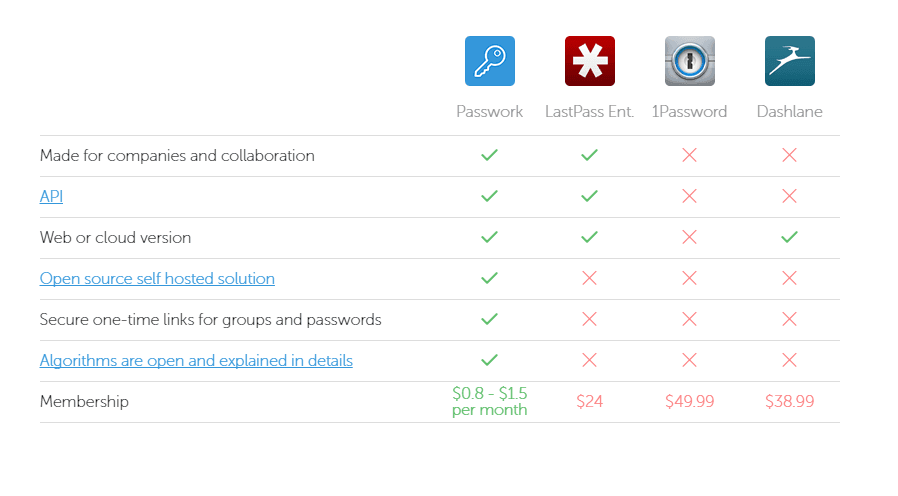
Best Features Of Password Manager Passwork:-
There are many best features of passwork which makes you to say wow. Here are few of the wowers for you and all these makes passwork to top the list. Storing passwords is too mainstream and it’s obvious for all password managers so, we are listing few additional features which will impress you.
Also Read :- Best And Cool Lock Patterns For Your Phone
Password history tracking:-
This is a great feature and I am sure that all password managers didn’t have this feature. I usually don’t know when is the last time i checked my password and this feature will help me a lot. I have already set up my account with passwork and they are just incredible in their work.
Passwords are stored on our Servers :-
Even though passwords are encrypted, we might feel that there is a chance of decrypting. But these guys didn’t gave that chance of small doubt to us and stored all our passwords on our own server. Sounds great right.
Password manager for companies :-
If you own a company and looking to get the best secured password manager then passwork is the best option. In passwork, you will have complete control over all your employees and ball will be always in your hand.
Easy Data Backup & Export :-
All your data can be exported to a CSV file easily and data backup’s can also be taken to the cloud storage (or) disk storage.
Group & Sharing Links :-
We can create group and keep all our passwords at one place. There is also an option to share the link with others and the link will get expired in 48 hours. It’s really an amazing feature.
Low pricing :-
The pricing of this tool is reasonable and not at all expensive for the features they provide. More over, their support to their customers is commendable.
Companies and professionals are involved :-
if it’s a small network and not a trust worthy one then business people won’t get involved for sure. When businesses gets involved then it’s obviously the best one.

Conclusion :-
Passwork is one of the best password managers available in the market and if you are very serious about storing your password then this is the best network for you. I have been using this product from past 3 weeks and it’s pretty impressive and their user interface is superb. If you still has some doubts on this network then once try demo in their site and you will start loving it for sure. If you have any queries or doubts then do let us know through the comments section below and we will be always ready to assist you in all possible ways. Have a good day. Cheers 🙂


Hi !
Can you tell me if you know how take out or delete a password on the Bios ?
I have a T500 Thinkpad, of IBM … I tired a lot of trick and nothing worked … Lenovo told me that was impossible … I’ll never buy e Lenovo but now I’m at school and I need my laptop …
Thank you to read me
Johnny
Hi Jean,
I am extremely sorry for the delayed response and hope your problem must have solved by now. I am on a tour and I somehow skipped your comment. If it’s still not solved then here are my suggestions, Delting a bios password is impossible and it corrupts your complete operating system so, I suggest you reinstall your operating system in new drive making an another partition if you have any important files in local disk else proceed by making a new partition with 25 gb and install the os parallelly with existing OS. After you transfer, all your files and data remove the old Operating system. This is the best way and do let me know if you have any problems with this method.